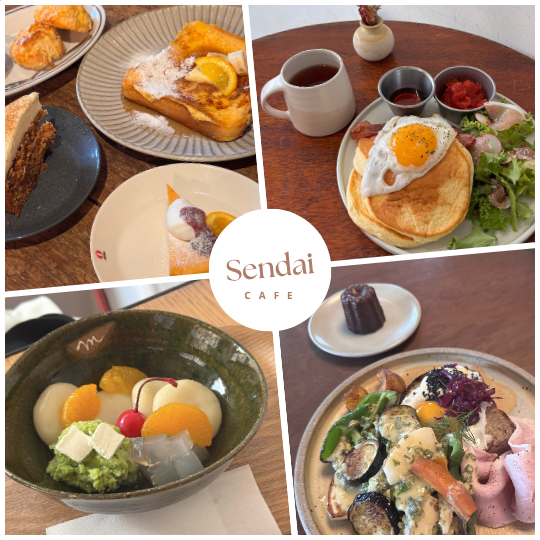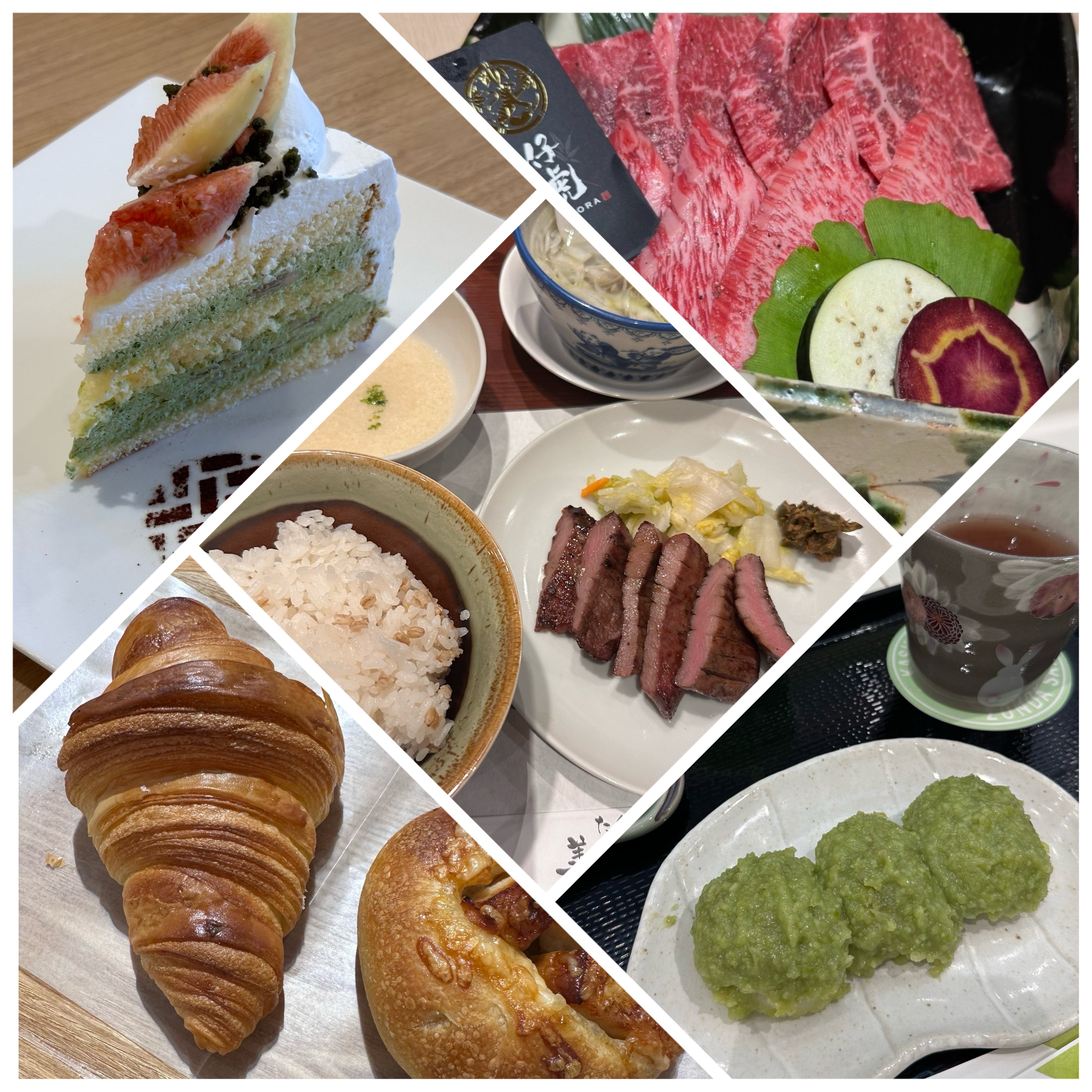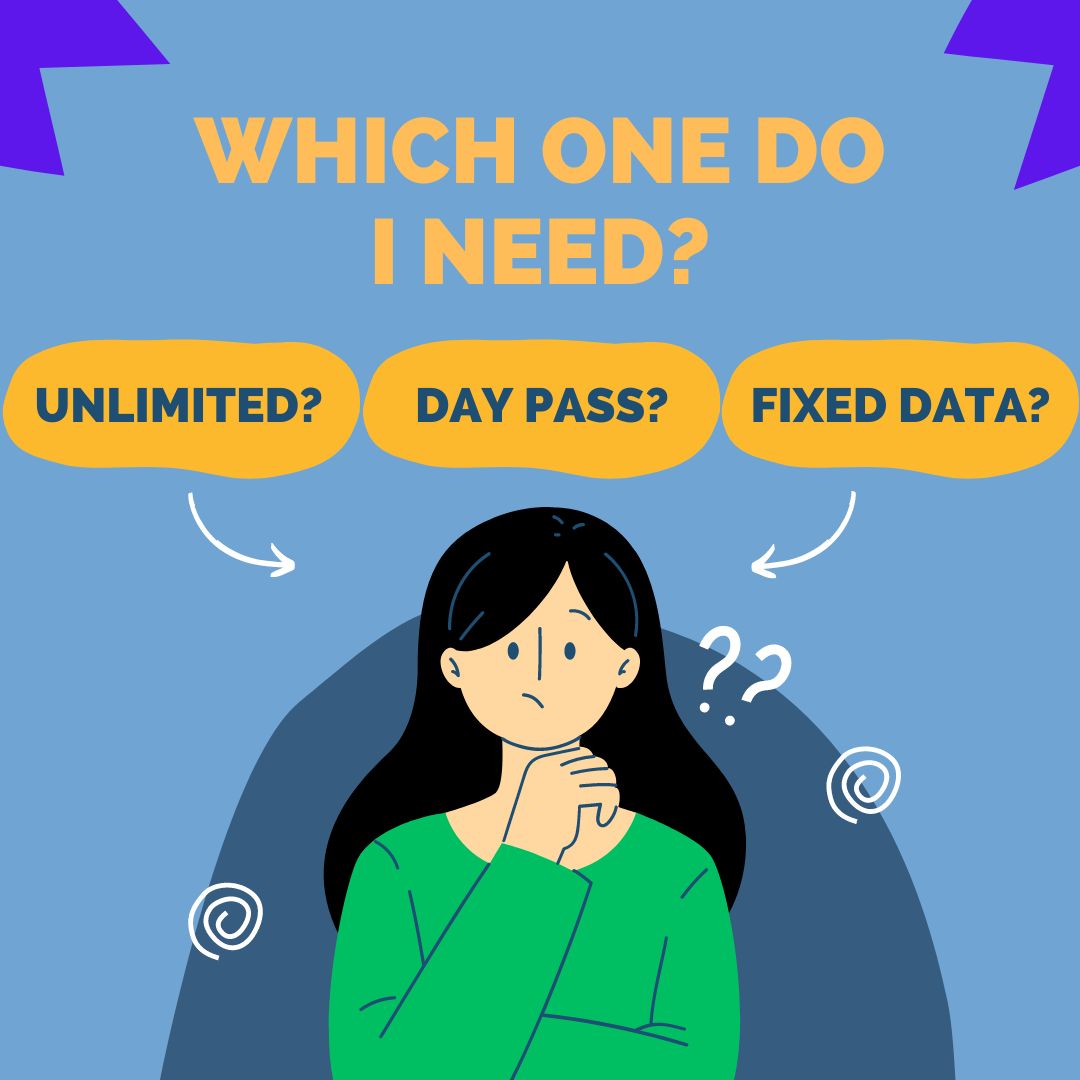Simple eSIM
How to activate an eSIM on my device?

In this guide, we will walk you through the straightforward steps to activate and set up an eSIM on your iOS or Android device.
Before We Start:·
· Make sure your device supports eSIM
1. Dial *#06# on your device. If your device supports eSIM, you should see an EID number. The presence of an EID indicates eSIM capability.
2. Go to the "Settings" app on your device. > Look for options related to "Cellular," "Mobile Data," or "Network." > If you see an option for "Add Cellular Plan" or "eSIM," your device supports eSIM.
· Ensure your phone is connected to the internet
Click to jump directly to the content.
iPhone
If you are using an iPhone with iOS 17.4 or later, touch and hold the QR-Code. Then skip to step 5.
Video Version: eSIM Activation Instructions
Google Pixel
Video Version: eSIM Activation Instructions
Samsung
Video Version: eSIM Activation Instructions
In conclusion, activating your eSIM is a straightforward process that enhances your connectivity experience. Follow the steps outlined in this guide for seamless setup an eSIM on iPhone, Google Pixel, Samsung, and other Android devices.
If you have any questions during the activation process, please feel free to contact us via email at support@simpleesim.com or through LINE for assistance.